CLI Personal Finance Manager
🌐
Public
Technology Title
Smart Microbiome Modulation Platform
Smart Microbiome Modulation Platform
Project Title
CLI Personal Finance Manager
CLI Personal Finance Manager
Category
Wireless Communication
Wireless Communication
Authors
hnandisha@v2soft.com
hnandisha@v2soft.com
Short Description
A command-line interface tool for tracking income and expenses. Users can add transactions, categorize them, and generate simple reports and graphs directly in the terminal.
A command-line interface tool for tracking income and expenses. Users can add transactions, categorize them, and generate simple reports and graphs directly in the terminal.
Long Description
The command-line interface (CLI) tool for tracking income and expenses is built using a combination of programming languages and libraries to provide a robust and user-friendly experience. The tool utilizes a local database, such as SQLite, to store user transactions. This allows for efficient data storage and retrieval, enabling users to access their financial information quickly. The database schema is designed to accommodate essential transaction details, including date, amount, category, and description.The CLI tool is constructed using a language like Python, which offers an extensive range of libraries and frameworks for building command-line applications. The tool's interface is built using a library like Click or Argparse, which provides a straightforward way to define commands, options, and arguments. Users can interact with the tool using various commands, such as 'add' for adding new transactions, 'list' for displaying a list of transactions, 'report' for generating reports, and 'graph' for visualizing transaction data. The tool also supports categorization of transactions, allowing users to assign categories to their transactions and generate reports based on these categories.The reporting and graphing functionality is achieved using libraries like Matplotlib or Seaborn for generating visualizations and Pandas for data manipulation. These libraries enable the tool to produce a range of reports, including summary reports, detailed transaction lists, and visualizations like bar charts and pie charts.The tool also features a simple and intuitive user interface, with clear and concise prompts and output. Users can easily navigate the tool's various commands and options, and the tool provides helpful error messages and feedback to ensure a smooth user experience.To ensure data persistence and security, the tool uses a local database, which is encrypted and password-protected. This allows users to store their financial information securely and access it only when authorized.The tool's code is organized into modules and classes, each responsible for a specific aspect of the tool's functionality. This modular design enables easy maintenance, updates, and extension of the tool's features.Overall, the CLI tool for tracking income and expenses provides a powerful and user-friendly solution for managing personal finances, offering a range of features and functionalities that cater to different user needs and preferences.
The command-line interface (CLI) tool for tracking income and expenses is built using a combination of programming languages and libraries to provide a robust and user-friendly experience. The tool utilizes a local database, such as SQLite, to store user transactions. This allows for efficient data storage and retrieval, enabling users to access their financial information quickly. The database schema is designed to accommodate essential transaction details, including date, amount, category, and description.The CLI tool is constructed using a language like Python, which offers an extensive range of libraries and frameworks for building command-line applications. The tool's interface is built using a library like Click or Argparse, which provides a straightforward way to define commands, options, and arguments. Users can interact with the tool using various commands, such as 'add' for adding new transactions, 'list' for displaying a list of transactions, 'report' for generating reports, and 'graph' for visualizing transaction data. The tool also supports categorization of transactions, allowing users to assign categories to their transactions and generate reports based on these categories.The reporting and graphing functionality is achieved using libraries like Matplotlib or Seaborn for generating visualizations and Pandas for data manipulation. These libraries enable the tool to produce a range of reports, including summary reports, detailed transaction lists, and visualizations like bar charts and pie charts.The tool also features a simple and intuitive user interface, with clear and concise prompts and output. Users can easily navigate the tool's various commands and options, and the tool provides helpful error messages and feedback to ensure a smooth user experience.To ensure data persistence and security, the tool uses a local database, which is encrypted and password-protected. This allows users to store their financial information securely and access it only when authorized.The tool's code is organized into modules and classes, each responsible for a specific aspect of the tool's functionality. This modular design enables easy maintenance, updates, and extension of the tool's features.Overall, the CLI tool for tracking income and expenses provides a powerful and user-friendly solution for managing personal finances, offering a range of features and functionalities that cater to different user needs and preferences.
Potential Applications
Personal finance management for individuals who prefer command-line interfaces over graphical user interfaces, allowing for efficient and straightforward tracking of expenses and income.
Small business accounting for solo entrepreneurs or small teams who need a simple and low-cost solution for managing finances without the complexity of full-fledged accounting software.
Budgeting and expense tracking for developers and power users who are comfortable with CLI tools and want a customizable and scriptable way to manage their finances.
Financial record-keeping for non-profit organizations or community groups that require transparent and simple financial management tools.
Educational purposes, teaching users about basic financial management, budgeting, and the importance of tracking expenses and income.
Integration with other command-line tools and scripts, enabling automated financial tracking and analysis as part of a larger workflow or DevOps pipeline.
Minimalist finance tracking for users who value simplicity and minimalism in their tools and want to avoid the clutter and complexity of modern GUI applications.
Travel expense tracking for individuals who travel frequently and need a lightweight and easy-to-use tool for logging expenses on the go.
Household budgeting for families or roommates who want to collaboratively manage shared expenses and stay on top of their finances.
Auditing and compliance for small businesses or organizations that require a simple and transparent way to track and record financial transactions.
Personal finance management for individuals who prefer command-line interfaces over graphical user interfaces, allowing for efficient and straightforward tracking of expenses and income.
Small business accounting for solo entrepreneurs or small teams who need a simple and low-cost solution for managing finances without the complexity of full-fledged accounting software.
Budgeting and expense tracking for developers and power users who are comfortable with CLI tools and want a customizable and scriptable way to manage their finances.
Financial record-keeping for non-profit organizations or community groups that require transparent and simple financial management tools.
Educational purposes, teaching users about basic financial management, budgeting, and the importance of tracking expenses and income.
Integration with other command-line tools and scripts, enabling automated financial tracking and analysis as part of a larger workflow or DevOps pipeline.
Minimalist finance tracking for users who value simplicity and minimalism in their tools and want to avoid the clutter and complexity of modern GUI applications.
Travel expense tracking for individuals who travel frequently and need a lightweight and easy-to-use tool for logging expenses on the go.
Household budgeting for families or roommates who want to collaboratively manage shared expenses and stay on top of their finances.
Auditing and compliance for small businesses or organizations that require a simple and transparent way to track and record financial transactions.
Open Questions
1. How can the CLI tool's database schema be optimized to accommodate various transaction types and categories, ensuring efficient data storage and retrieval?
2. What measures can be taken to ensure the security and integrity of user data stored in the local database, particularly in regards to encryption and password protection?
3. How can the tool's reporting and graphing functionality be enhanced to provide more insightful and actionable financial information for users, and what libraries or frameworks can be leveraged for this purpose?
4. In what ways can the CLI tool's user interface be improved to make it more intuitive and user-friendly, especially for users who are not familiar with command-line interfaces?
5. What features or functionalities can be added to the tool to make it more suitable for small business accounting, and how can it be differentiated from existing accounting software?
6. How can the tool be integrated with other command-line tools and scripts to enable automated financial tracking and analysis, and what benefits can this provide for users?
7. What are the potential applications of the CLI tool in educational settings, and how can it be used to teach users about basic financial management and budgeting?
8. How can the tool's categorization and reporting features be used to help users track and manage specific expenses, such as travel expenses or household budgets?
9. What are the implications of using a local database versus a cloud-based database for storing user transactions, and how can the tool be designed to accommodate both approaches?
10. How can the CLI tool's modular design and organization be leveraged to facilitate future updates, extensions, and maintenance, and what best practices can be followed to ensure its continued development and improvement?
1. How can the CLI tool's database schema be optimized to accommodate various transaction types and categories, ensuring efficient data storage and retrieval?
2. What measures can be taken to ensure the security and integrity of user data stored in the local database, particularly in regards to encryption and password protection?
3. How can the tool's reporting and graphing functionality be enhanced to provide more insightful and actionable financial information for users, and what libraries or frameworks can be leveraged for this purpose?
4. In what ways can the CLI tool's user interface be improved to make it more intuitive and user-friendly, especially for users who are not familiar with command-line interfaces?
5. What features or functionalities can be added to the tool to make it more suitable for small business accounting, and how can it be differentiated from existing accounting software?
6. How can the tool be integrated with other command-line tools and scripts to enable automated financial tracking and analysis, and what benefits can this provide for users?
7. What are the potential applications of the CLI tool in educational settings, and how can it be used to teach users about basic financial management and budgeting?
8. How can the tool's categorization and reporting features be used to help users track and manage specific expenses, such as travel expenses or household budgets?
9. What are the implications of using a local database versus a cloud-based database for storing user transactions, and how can the tool be designed to accommodate both approaches?
10. How can the CLI tool's modular design and organization be leveraged to facilitate future updates, extensions, and maintenance, and what best practices can be followed to ensure its continued development and improvement?
Image
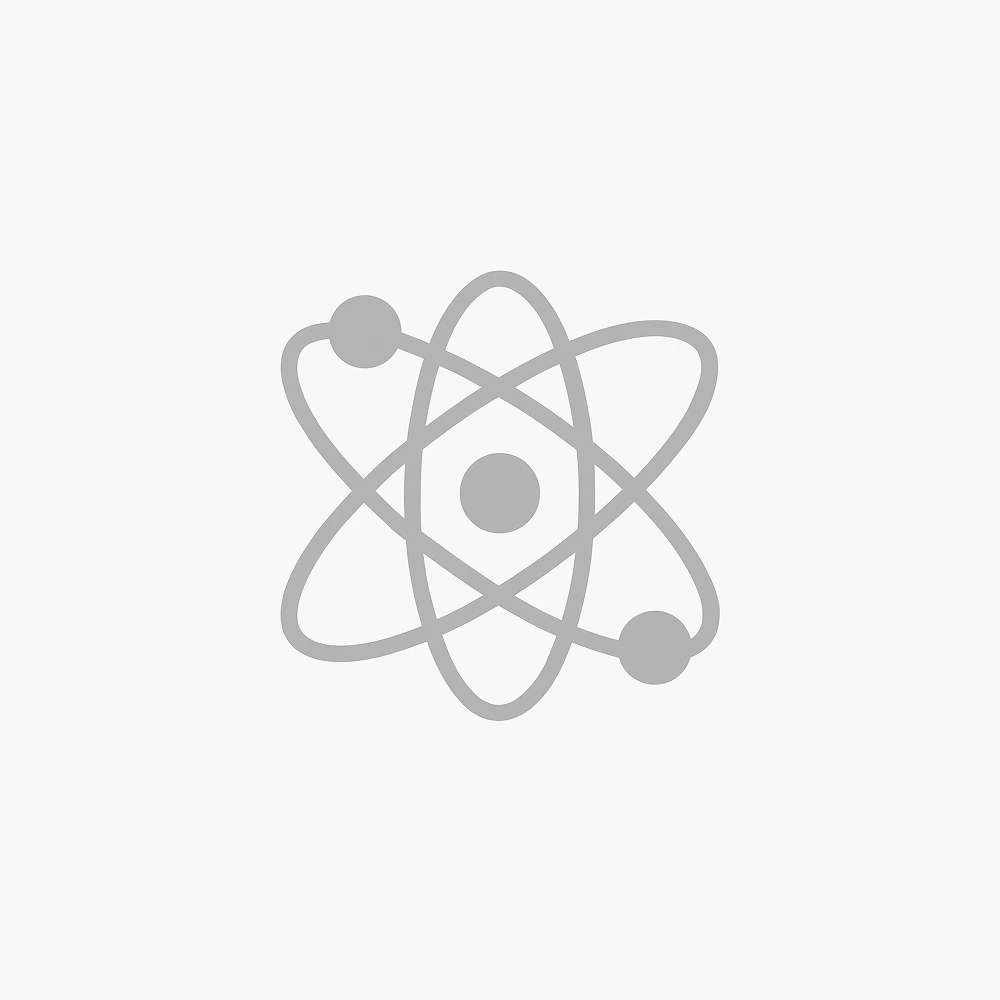
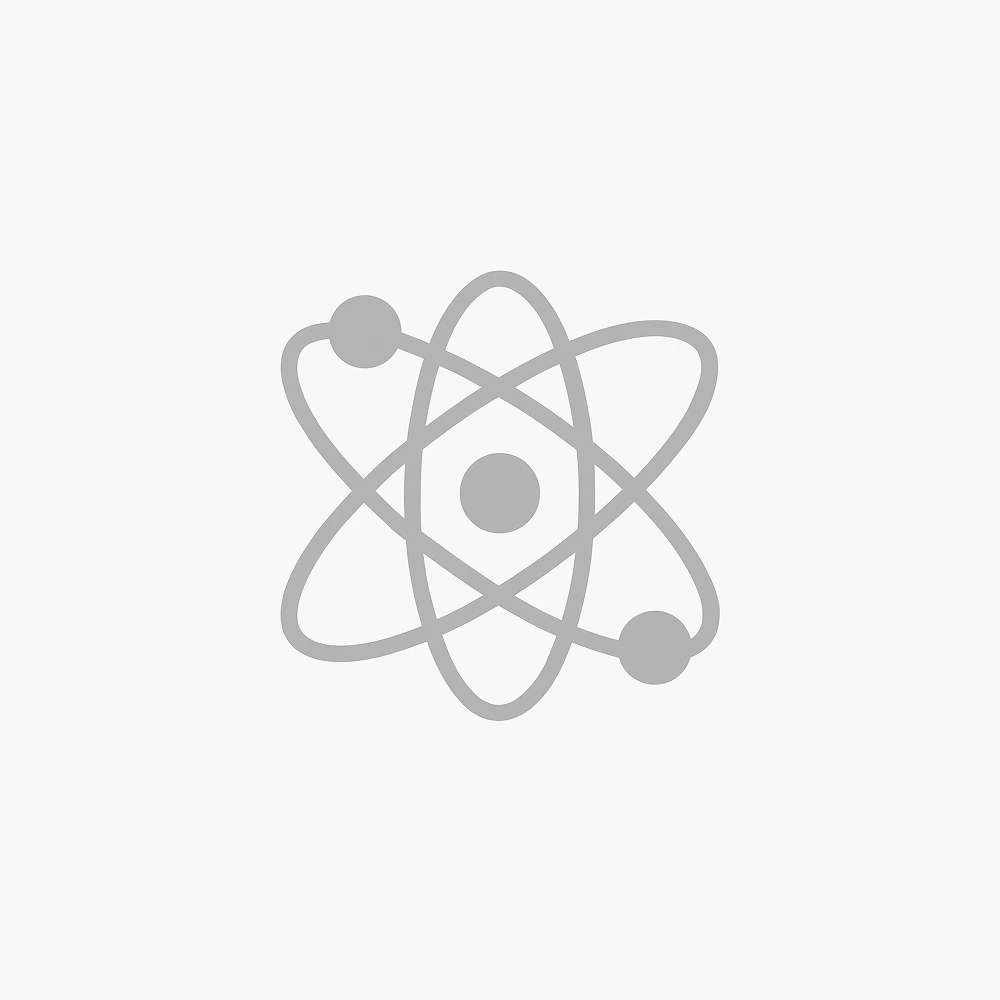
Email
hnandisha@v2soft.com
hnandisha@v2soft.com